Use Plugin
The base project can be any project, just like a normal project.
Just need to initialize the project through mini-star in the right place
For example:
import { initMiniStar } from 'mini-star';
console.log('App start');
initMiniStar({
plugins: [
{
name: 'test',
url: '/plugins/test/index.js', // NOTICE: Please make sure that the address can be accessed
},
],
}).then(() => {
console.log('Plugin Load Success');
});
The list in plugins can come from anywhere. This tutorial provides a fixed array for convenience. In the actual production environment, it can come from an App Store or a user's manual selection.
After packaging the plug-in and base project, the output structure tree should be like this:
.
├── bundle.js
├── bundle.js.map
├── index.html
└── plugins
└── test
├── index.js
└── index.js.map
Start a static file service (such as http-server) and take a look.
Console Output:
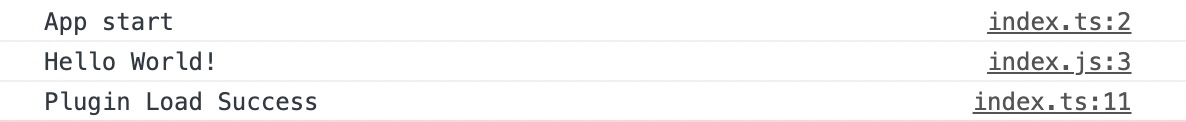
- The first line comes from the first
console.logof the base project - The second line of
Hello Worldcomes from the content of thetestplugin - The third line comes from the callback when the dock project plug-in is loaded
As you can see, we simply added the plug-in function to an existing project. mini-star is so simple!
Special Mark
@capital/*Base project exported dependencies@plugins/*Plugin project exported dependencies